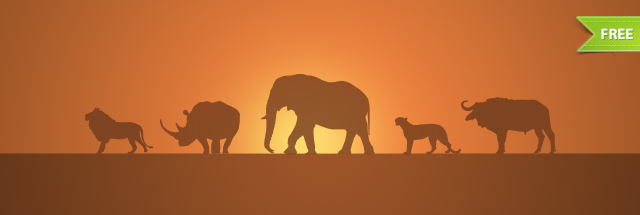
The custom shapes of the Big Five from Kenya – Lion, Rhino, African Elephant, Leopard, Buffalo – are ready, so please go ahead and download!
Instructions
This is a set of Photoshop custom shapes, which means you need to have Photoshop installed on your computer. If so, then:
- Download the file onto your computer
- Double click the file (it should open up Photoshop. If it doesn’t, then right click the file and select the option to open it with Photoshop). This step will automatically load the Big Five into your list of custom shapes under the Custom Shape tool.
- Select the Custom Shape tool, choose one of the Big Five, create a new document, and start using the shapes! Remember to hold down the shift key while drawing the custom shapes so that they stay proportional.
Happy designing!